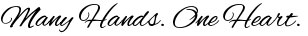Frequently asked questions about our online application
Q. What if I do not have an e-mail address?
A. Email addresses are available at no charge from a wide variety of providers such as Gmail™,Yahoo®, AOL® or Hotmail™.
Q. What if the application form does not open on my computer?
A. You probably have pop-up blocking enabled on your internet browser. Look for instructions on your browser about to how to disable the pop-up blocker.
Q. What if I forget my password?
A. On the sign-in page, click “Forgot Password?” Enter the answers to your security questions and an e-mail will be sent to you with instructions on how to re-set your password.
Q. Must I complete the application on a computer?
A. You can complete your application on any of the following:
- Desktop or laptop computer
- Computer tablet
- Smart-phone
Q. May I mail, fax or email my resume to Human Resources?
A. All applications must be submitted through the electronic applicant system. If you don’t have access to a computer, tablet or smart phone, try your local library or State Job Service center.
Q. How can I be sure you received my application?
A. You will receive an email notification from noreplies@diakon.org that will indicate your application has been received.
Q. How will I be contacted?
A. You may be contacted by either phone or email. Be sure to list your preferred contact phone number and an email address that is checked regularly so that we may get in touch with you.
Q. If I submit one application, will I be considered for multiple openings?
A. You must “apply” to each specific opening.
- However, after applying once, you will be able to copy your information to apply for other positions.
- Our recruiters may find that your skills and experience match another open position, and they may contact you and encourage you to apply to a specific requisition.
Q. What if I have questions that aren’t answered here?
A. Please contact our recruiters at recruiter@diakon.org or by telephone, toll-free, at 1-877-666-5784.